Automate & Simplify Your Record Keeping, For Free
Less Paperwork, More Jobs
Every minute you’re up on a roof squinting at faded unit plates or looking for your pencil (it’s always in the truck) is time away from the actual work.
With FMHero, you can automate busy paperwork with clean, simple records, wasting less of your time and the client’s.
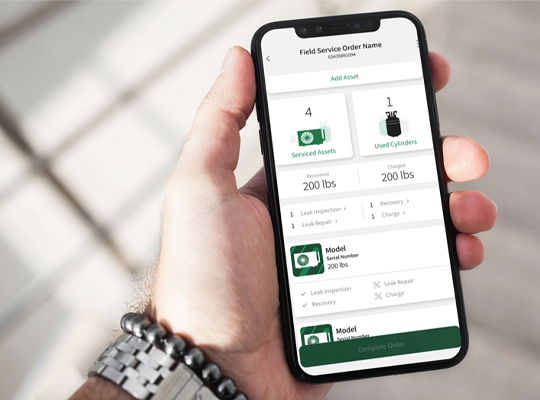
Your Personal Recordkeeping Expert
Instant Unit Scanning
Just pull out your phone, open the app, and scan the nameplate on any unit to retrieve make, model, serial number, and any other info necessary for documentation.Real-time Refrigerant Tracking
Track recovered and charged refrigerant anytime, staying on top of inventory and regulatory compliance.Snapshot Service History
Any services recorded in the app are stored securely in your profile, providing clean and easy access throughout your career.Compliance Shield
Protect you and your business with a strong shield against audits and bad-faith clients with simple documentation.Robust Inventory Management
Unlock an intuitive cylinder inventory system with instant access to data like refrigerant type, tank, and amount.Field Tested and Ready
FMHero wasn’t built in a lab. It was built by HVAC/R pros who understand what you need in the field to save time and get the work done right.You’re still responsible for your documents.
We’ve spoken to countless technicians, contractors, and educators in the industry who always get the same thing wrong: anyone who handles refrigerant is responsible for keeping records of it.
It’s always better to do it right the first time, and that’s no different with your records. Technicians are required to maintain records for 3 years, even if you leave a company.
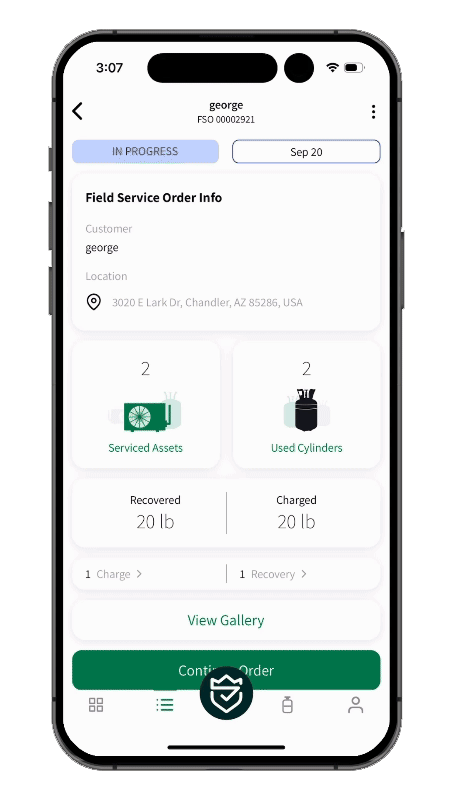
Get Up And Running In 3 Easy Steps

Get FMHero from the App Store or Google Play.

Set Up Your Profile
Choose your hero name, enter your email, and get started.

Never Look Back
Under the Quick Action utility belt, choose Scan Equipment, scan a unit’s nameplate, and see the difference in your work FMHero can make.

